As of 2/1/2023, Tempus FI will NO LONGER ACCEPT timesheets sent via email. You must send your timesheet through E-Timesheet or send a paper version by fax to (800) 359-2884, or by mail to 600 Technology Center Dr., Stoughton, MA 02072.
We highly recommend switching to E-Timesheets today. To learn more about our easy-to-use E-Timesheet system, please visit https://tempusunlimited.org/etimesheet/
Timesheet
How to get Timesheets
- Download
- Request via email – [email protected]
- Pick up from any Tempus office location
- Request via phone 877-479-7577
- Request via Chat
Timesheet Submission Methods
- Fax: (800) 359-2884
- Mail: 600 Technology Center Dr., Stoughton, MA 02072
- Dropped off at any Tempus office location
Timesheet Instructions
General information: Enter the payroll period dates, names, and other required information on the time sheet. Please note: The payroll period runs for 2 weeks; it always starts on a Sunday at Midnight (12:00 A.M.) and runs through the second Saturday at 11:59 P.M. Please check the payroll schedule for dates.
Hours worked: Hours worked from 12:00 A.M. through 11:59 P.M., record actual time in and time out for all hours. Consecutive tasks should be reported as one collective time period (e.g., when multiple tasks are performed with no time between). Then calculate the daily totals, which must be rounded up to the next 15-minute increment. For example, if a PCA works for 1 hour & 10 minutes, that day’s total must be rounded up to 1 hour & 15 minutes. Please see the example below for guidance to complete the form.
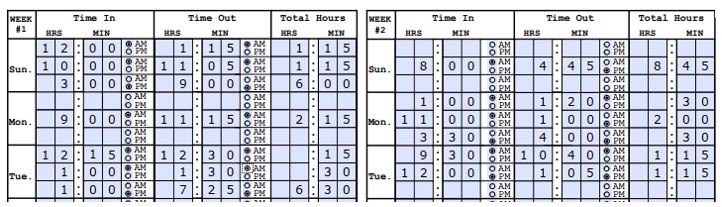
Shifts worked: For any shifts that start and end between 12:00 AM and 6:00 AM, either two hours or total amount of time worked, whichever is greater, will be paid.
Time sheet submission: Please fax or deliver this form by 4:00 P.M. on the Monday after the payroll period ends to ensure timely direct deposits and checks. Please, do not send the time sheet twice. Time sheets mailed or faxed before the hours are worked will not be processed.
Marking Instructions: For optimum accuracy, please:
a. Write in Blue or Black Pen Only.
b. Write numbers as large and legible as possible without touching sides of boxes.
c. Mark circles by filling them in like this: ⬛ (DO NOT check √ or X them.)
d. When recording hours and minutes in the Total Hours column, be sure to use hours plus minutes. 1:00PM to 2:30PM is 01:30, (not 1 ½ or 1.5.)
e. If you have any questions, please call the FI or your case manager for clarification before submitting the time sheet.
