EVV Self-Paced Training
Consumer, Surrogate and PCA
Training Pathways
To take the EVV self-paced training, complete the steps below.
- Click on a link in the Consumer’s and Surrogate’s Training Pathway, or the PCA’s Training Pathway, or click on any of the module images below.
- A Registration Screen will appear.
- Type your first and last name, your unique ID (Consumer or PCA), and your email address.
- Find your Unique ID at the top of your EVV Start Packet.
- PCAs MUST enter Unique ID correctly to be paid for Training.
- Use the email you provided Tempus Unlimited. To update your email, go to: https://evvweb.tempusunlimited.org/
- Click the Next button.
- The training will open.
- Press the Play button to start training.
- IMPORTANT: Throughout the training, you will be asked to click on specific areas of the screen to practice steps you will need to complete in the EVV System. You must follow the instructions to advance to the next screen.
- After the module ends, click the Back to EVV Training button to return here.
- Complete the Training Survey.
GET HELP with EVV.
We value your feedback
Click to Start
Consumer and Surrogate Training Pathway
Required Training to Use EVV
Recommended Training
PCA Training Pathway
Required to Get Paid for Training
- Creating an EVV Account
- Installing and Using the Mobile App (PCAs only)
- Learning EVV Portal Basics
- PCA Attestation
Recommended Training
EVV Overview and Support
Required Training

Title: Introduction to EVV
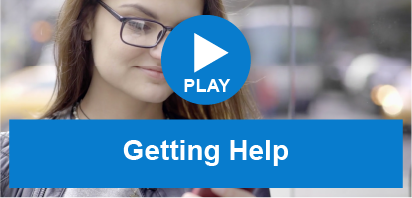
Title: Getting Help

Title: Creating an EVV Account

Title: Installing and using EVV mobile APP (PCAs)

Title: Learning EVV Portal Basics
PCA Training Attestation & Optional Union Training
Additional Training

Title: PCA’s Attestation
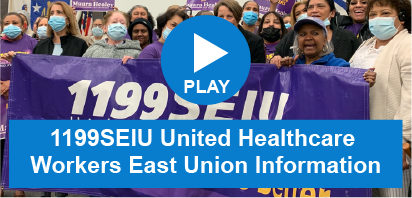
Title: 1199SEIU United Healthcare Workers East Union Information
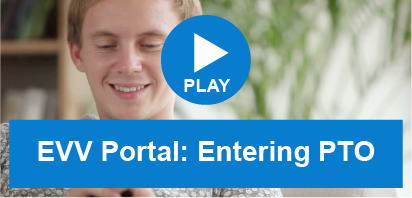
Title: EVV Portal: Entering PTO

Title: Fixing Shift Issues in the Portal
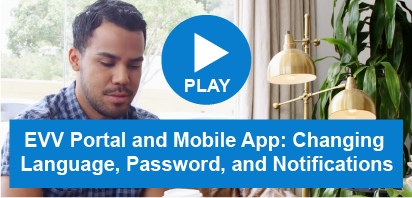
Title: Language, Password, and Notifications
EVV Overview and Support

Title: Introduction to EVV
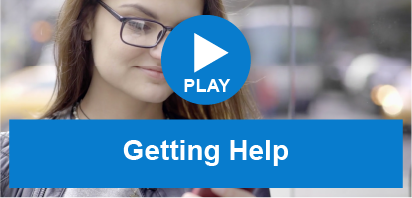
Title: Getting Help
Required Training

Title: Creating an EVV Account

Title: Installing and using EVV mobile APP (PCAs)

Title: Learning EVV Portal Basics
PCA Training Attestation & Optional Union Training

Title: PCA’s Attestation
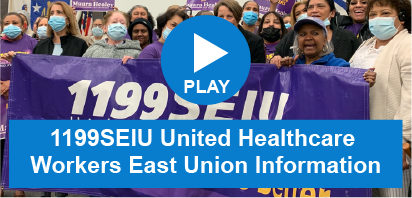
Title: 1199SEIU United Healthcare Workers East Union Information
Additional Training
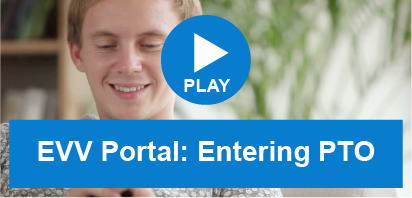
Title: EVV Portal: Entering PTO

Title: Fixing Shift Issues in the Portal
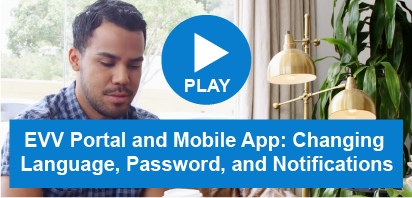
Title: Language, Password, and Notifications
